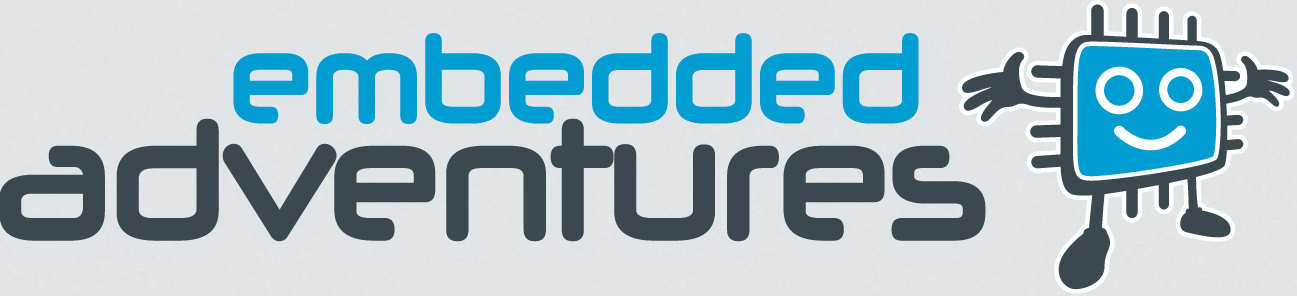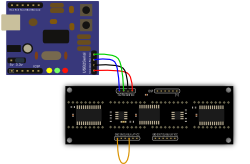Tutorials in this section:
Testing out the DSP-0801 LED display is easy if you have a PLT-1003 USB2Serial platform handy. Check out this picture:
Click to enlarge
You can see that you need to connect the ground connection (GND) and power (VCC) on both devices together. And you're need to connect the serial data connections together - but because of the way serial connections have traditionally been labled, the TX on one device need to be connected to the RX on the other. One man's transmit is anther man's receive, as they say.
The other trick is that the DSP-0801 allows you to "blank" the display, in fact the "BLK" pin is directly connected to the LED driver chips blanking input. By default it's pulled high, so to unblank the display, you need to connect it to ground - hence the connection shown above.
Once you have the PLT-1003 connected to your computer, it can happily powrer the DSP-0801 and you can start displaying messages. Pull up a terminal program and type text string starting with "p":
pHELLO
And then you'll have "HELLO" displayed on the DSP-0801! To overwrite characters after you've displayed your first message, simply put extra spaces at the end of the line. Any characters the DSP-0801 doesn't know how to display, will be replaced with a space.